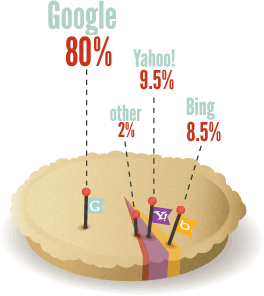Wednesday, August 27, 2014
19-Point SEO Checklist for Launching a New Website
1.
Content length on key pages
Your landing
pages should, ideally, have at least 250 words, perhaps more. Take alook at the ranking competition for your the
terms you're targeting with your key landing pages; a lot of times you can get
an idea of the type of content Google prefers by looking at what's already
ranking.
2.
Meta titles
Meta titles are one of the
most important on-page elements for SEO. Aside from the search
engines paying close attention to these, the meta title is also what will
show up in the search results, so make sure it's descriptive and encourages clicks.
3.
Meta descriptions
These are often overlooked
but they shouldn't be. Meta descriptions will often show up as the snippet of
text beneath the meta title in the search results. They should be well-written
with user intent in mind and designed to both describe what the user will find
on the page and also encourage them to click.
4.
Meta keywords
They're useless, get rid
of them.
5.
Use of heading tags (h1, h2, h3, etc)
Aside from being used
by search engines to assist in understanding the structure and meaning of a page,
heading tags make content more readable, which means people will stay on the
page longer and be less likely to bounce.
6.
URL parameters
You don't want your site
to rely on query strings to display content. Rewrite those URLs using
htaccess on Linux or the URL rewriter in IIS.
7.
Descriptive, keyword-rich URLs
For a page selling concert
dog collars, try something like http://domain.com/dogs/collars/ instead of a
structure that isn't as descriptive.
8.
Duplicate content
Do
you have the same content showing up on more than one unique URL of your
site? This is a problem commonly introduced by content management systems
and you usually have to pay really close attention to catch it. Google Webmaster toolsand can help
make this a little less painful.
·
Does
the content show up on different subdomains? (www vs non-www or others)
·
Has
the content been scraped or copied to/from another website entirely?
9.
Robots.txt blocking
Double check robots.txt to
ensure important sections of the site are not inadvertently being blocked from
search bots.
10.
Disable JavaScript and check the site
Is important navigation or
website content missing with JavaScript disabled?
11.
4xx and 5xx errors
Scan the site for page
errors. It's common on a new site launch to introduce broken links or
other issues that could lead to 5xx errors.
12.
301 redirect old pages
If you do nothing else on
this list, do this. If your URL structure changes, even a little bit, it's very
important that you redirect those old pages to corresponding URLs on the new
site. This can be a really long and tedious process on larger sites or,
with the help of some careful planning and htaccess, it can be relatively
simple.
13.
Website speed
Site
speed is now being used as a ranking factor and it will only become more
important in the future. Check the page speed section in Google analytics as well asWebPageTest.org to see how your site
performs. Consider page speed optimization if things are running slow.
14.
XML Sitemap
While it shouldn't be used
to compensate for poor site architecture, an XML sitemap can help ensure the
search engines are aware of all the content on your site.
15.
Canonical tags properly implemented
For many sites it's
difficult, impossible, or simply undesirable to eliminate all duplicate URLs.
Canonical tags tell the search engines which URL is the
"primary" version.
16.
Internal links
Are you linking to
other pages on your site within the site content where it makes sense? Not
only will this help distribute link equity, it will provide a more friendly
user experience. While you're at it, make sure your internal links' anchor text
is well-optimized – just don't go overboard.
17.
Check that good pages return 200 response code
We've seen it before where
a misconfiguration results in every page on the site returning a 404
(not found) response code. This is definitely not something you want.
18.
On-site Local SEO
Do you have separate pages
for each of your locations? Is contact information shown on each page using
Schema.org markup? Is content targeted toward your local area?
19.
Orphaned link check
Pull all your backlinks,
grab the target URL, and then crawl the list to ensure they are all return
either 200 or 301 response codes. This will help ensure you didn't forget
to redirect any old URLs.